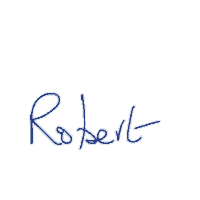Painting Digitally
Installation Instructions for PaintingDigitally Tools
Version 9 Tools: Windows Installation
Note: You may get a permission error when you run the tools installation. This could be due either to you navigating to the wrong folder, or to a Windows permission issue.
If you get this error try the installation again being careful to navigate to the folder where you extrated the tools. If you still get the error view the video below again and make sure
that you have set the Presets folder permissions correctly.
mp4 to webm converter by EasyHtml5Video.com v3.9.1
Version 9 Tools: Mac Installation
Mac Installation
Note: You may get a permission error when you run the tools installation. This could be due either to you navigating to the wrong folder, or to a Mac permission issue.
If you get this error try the installation again being careful to navigate to the folder where you extrated the tools. If you still get the error change the Photoshop Presets folder permissions.
The video after this one explains how to do this.
mp4 to webm converter by EasyHtml5Video.com v3.9.1
Setting Photoshop Presets folder permissions on the Mac
html5 background video by EasyHtml5Video.com v3.9.1
Note: This is the link for the batchmod application: BatChMod
Let me know if you have any problems with the installation.
Good luck!